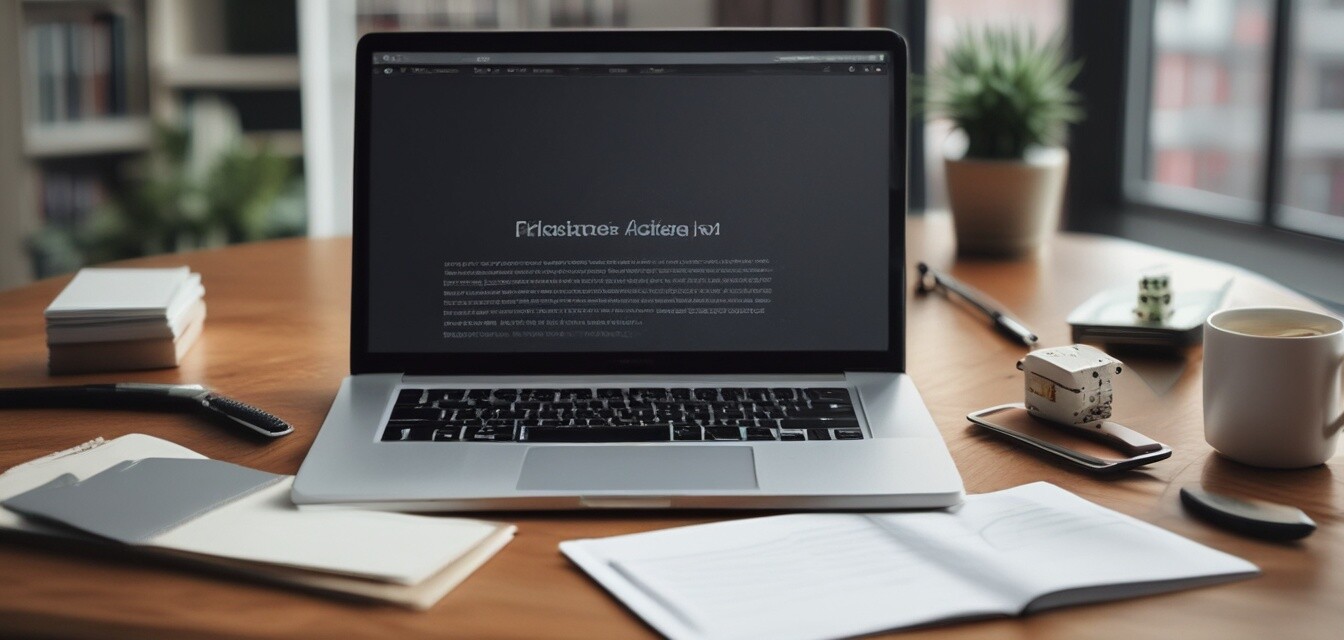
Essential Features to Look for in a Business Laptop
- Prioritize performance components such as CPU and RAM for smooth multitasking.
- Focus on display quality for clarity during presentations and video calls.
- Look for portability features, including weight and battery life.
- Ensure security measures like fingerprint readers are in place.
- Consider connectivity options – USB and HDMI ports are vital for presentations.
As businesses increasingly rely on technology, the need for a reliable laptop that can support various tasks becomes paramount. Whether you are attending meetings, presenting ideas, or working remotely, having the right laptop can significantly enhance your productivity. This guide covers the essential features to look for in a business laptop, ensuring that you can make an informed choice.
Key Specifications for Business Laptops
| Feature | Importance |
|---|---|
| Processor (CPU) | A strong processor allows for responsive performance and efficient multitasking. |
| Memory (RAM) | 8GB to 16GB is recommended for smooth operation with multiple applications. |
| Storage Type | SSD storage offers faster data access and better reliability than HDDs. |
| Display Quality | A high-resolution display enhances readability and visual comfort. |
| Battery Life | Long battery life is essential for working on the go without frequent recharges. |
Performance: The Heart of Your Device
When it comes to business laptops, performance is crucial. Look for laptops with the latest processors, such as Intel Core i5 or i7, or their AMD equivalents. Depending on your usage, here’s a quick breakdown:
- Graphics: Integrated graphics are usually sufficient for basic tasks. For heavy applications, consider discrete graphics.
- RAM: Aim for at least 8GB of RAM to handle multitasking efficiently. If your work involves extensive data processing or software development, 16GB is preferable.
- Storage: Opt for SSDs with at least 256GB for quick boot times and file access.
Display Quality Matters
A business laptop's display should provide clarity and comfort. Look for:
- At least a Full HD resolution (1920 x 1080) for crisp visuals.
- A matte finish to reduce glare in bright environments.
- IPS technology for better color accuracy and viewing angles.
Portability: Working on the Go
If you travel frequently or work outside the office, consider these portability features:
- Weight: Aim for a laptop under 4 pounds for easy carrying.
- Battery Life: Look for a model that offers at least 8 hours of use on a single charge.
- Size: A 14-inch display strikes a good balance between usability and portability.
Durability
Business laptops should withstand the rigors of travel. Look for:
- Metal bodies or reinforced materials that can handle drops and bumps.
- Water-resistant keyboards, which are a plus in unpredictable environments.
Essential Security Features
Protecting sensitive information is crucial for business professionals. Here are some important security features:
- Fingerprint Reader: Provides an extra layer of security.
- TPM (Trusted Platform Module): Helps secure hardware by storing encryption keys.
- Privacy Screen: Reduces the viewing angle so that passersby cannot see your screen.
Connectivity Options
A variety of ports can improve your efficiency, especially when making presentations or connecting to networks. Ensure your laptop has:
- Multiple USB ports, including USB-C for modern connectivity.
- An HDMI port for connecting to external displays.
- Ethernet port for stable internet connections when Wi-Fi isn't available.
Conclusion
In conclusion, selecting a business laptop involves understanding the essential features that will best support your work habits and lifestyle. Key components such as performance, display quality, portability, durability, security, and connectivity play a pivotal role in enhancing your productivity on the go. With this knowledge, you'll be well-prepared to choose a laptop that not only meets your professional needs but also allows for a seamless work experience.
Pros
- Boosts productivity with efficient performance.
- High-quality display enhances work efficiency.
- Portability makes it ideal for traveling professionals.
- Robust security features protect sensitive information.
- Multiple connectivity options cater to various needs.
Cons
- Higher quality components can lead to increased costs.
- Some models may be heavier than expected.
- Limited upgrade options in ultra-thin designs.
For further reading, check out our buying guides: Buying Guides, Budget Laptops, Gaming Laptops.