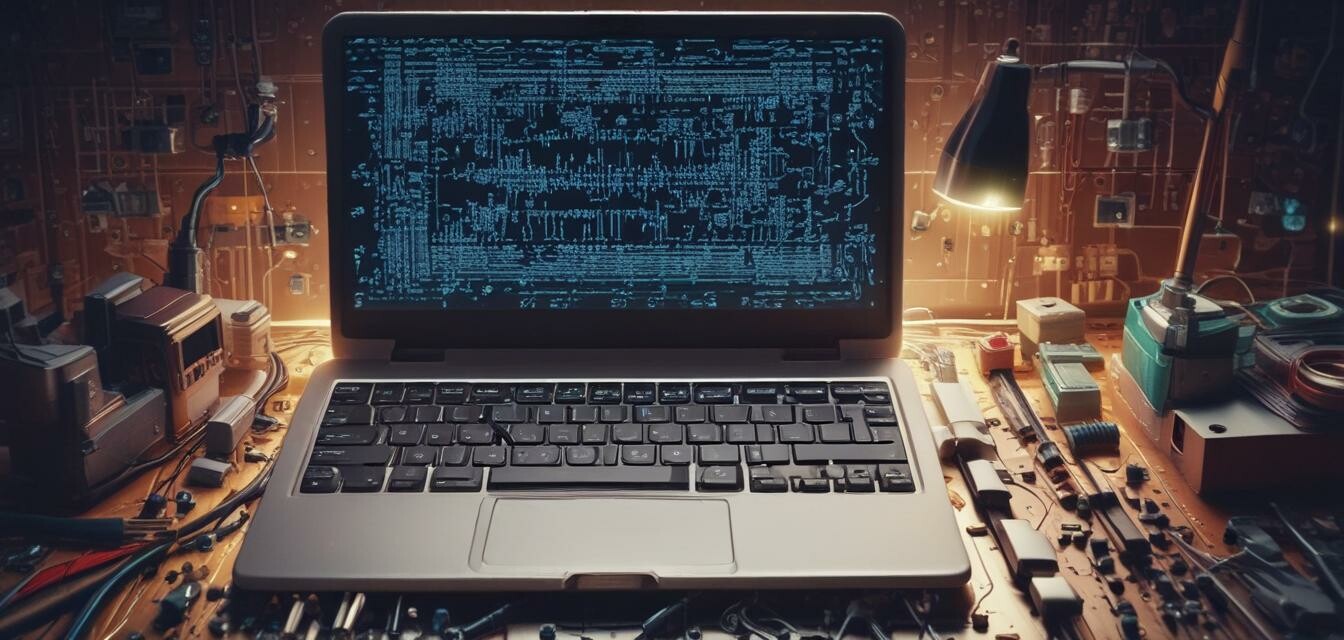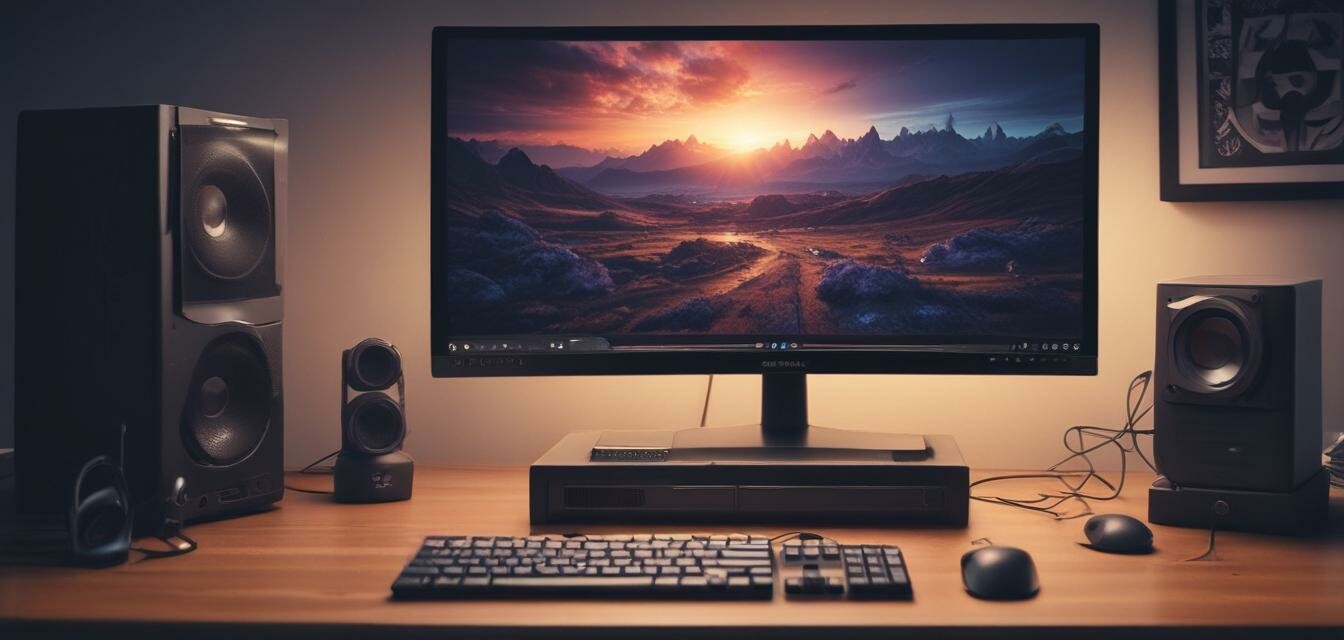Desktop PC Buying Guide
Selecting the right desktop PC can be a daunting task, especially with the numerous options available in the market. In this guide, we will provide you with tips and advice to help you choose the best desktop PC for your needs.
Key Takeaways
- Determine your budget and needs before buying a desktop PC
- Consider the type of processor, RAM, and storage you need
- Check the compatibility of the desktop PC with your existing devices
- Read reviews and compare prices before making a purchase
Understanding Your Needs
Before buying a desktop PC, it's essential to determine your needs and budget. Ask yourself the following questions:
- What will you use the desktop PC for (gaming, video editing, basic tasks)?
- How much are you willing to spend?
- Do you have any specific features in mind (e.g., touchscreen, USB ports)?
Desktop PC Types
Desktop PCs come in various types, each with its unique features and benefits. Here are some of the most common types:
| Type | Description | Pros | Cons |
|---|---|---|---|
| AIO (All-in-One) | A compact desktop PC with a built-in monitor | Space-saving, easy to set up | Limited upgradability, higher cost |
| Mini PC | A small, compact desktop PC | Portable, energy-efficient, affordable | Limited upgradability, limited storage |
| Tower PC | A traditional desktop PC with a separate tower and monitor | Upgradable, customizable, affordable | Takes up more space, requires separate monitor |
Processor and RAM
The processor and RAM are the brain and memory of your desktop PC. Here's what you need to know:
- Processor: Look for at least a dual-core processor, with a minimum speed of 2.5 GHz
- RAM: Ensure the desktop PC has at least 8 GB of RAM, with the option to upgrade

Storage
Storage is where your files, programs, and operating system are stored. Here are your options:
- Hard Disk Drive (HDD): Affordable, but slower and more prone to failure
- Solid-State Drive (SSD): Faster, more reliable, but more expensive
- Hybrid: Combines HDD and SSD for a balance of speed and affordability
Graphics and Display
If you're a gamer or need high-quality graphics, consider the following:
- Dedicated graphics card: Provides better performance and supports higher resolutions
- Integrated graphics: Built-in graphics, suitable for basic tasks and lower resolutions

Operating System
Choose an operating system that suits your needs:
- Windows: Most popular, compatible with most software and devices
- MacOS: Exclusive to Apple devices, user-friendly, but limited compatibility
- Linux: Open-source, customizable, but may require technical expertise
Connectivity and Ports
Ensure the desktop PC has the necessary ports and connectivity options:
- USB ports: At least 4-6 USB ports, with a mix of USB-A and USB-C
- Ethernet port: For a stable internet connection
- Wi-Fi: For wireless connectivity

Warranty and Support
Check the warranty and support offered by the manufacturer:
- Warranty: Look for at least a 1-year warranty, with options for extended support
- Support: Check the availability of online resources, phone support, and repair services
Pros of Buying a Desktop PC
- Upgradable and customizable
- More affordable than laptops
- Better performance for gaming and resource-intensive tasks
Cons of Buying a Desktop PC
- Takes up more space
- Requires separate monitor and keyboard
- May require technical expertise for setup and maintenance
Conclusion
Buying a desktop PC requires careful consideration of your needs, budget, and preferences. By following this guide, you'll be able to make an informed decision and find the perfect desktop PC for your needs.
Check out our desktop PC collection to explore your options and find the best fit for you.
If you're looking for a more portable option, consider our laptop collection. For those on a budget, we have a range of budget laptops to choose from. If gaming is your priority, explore our gaming laptop collection.
Remember to always read reviews and compare prices before making a purchase.