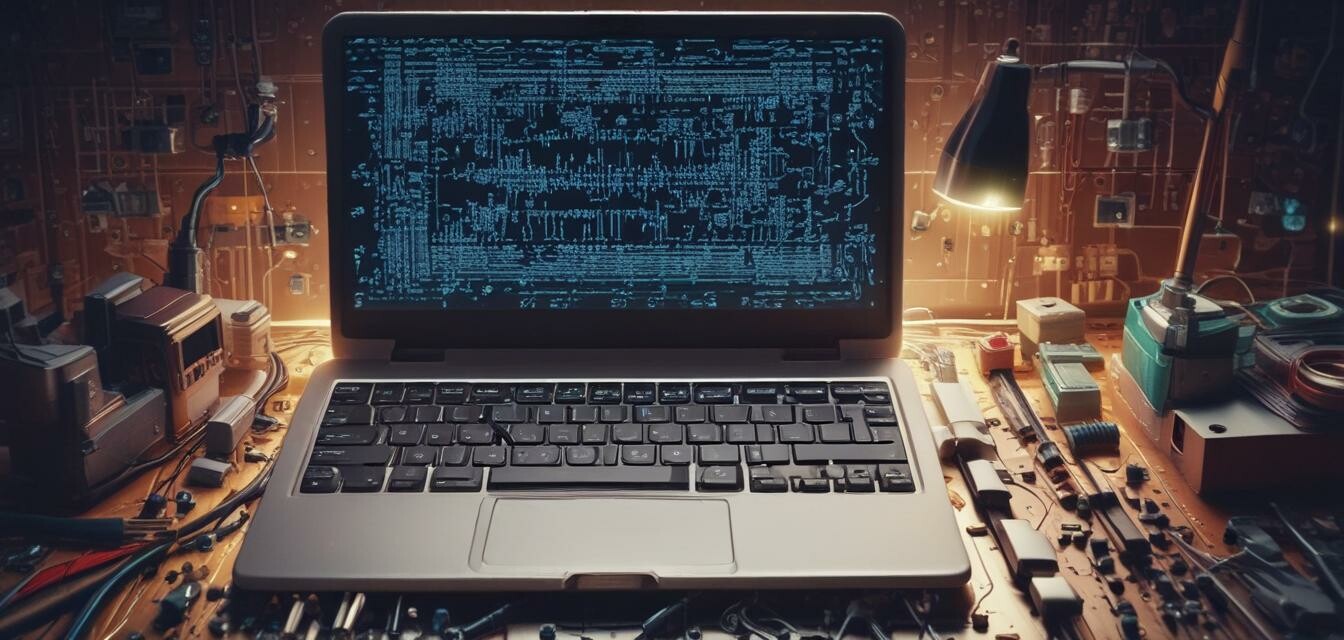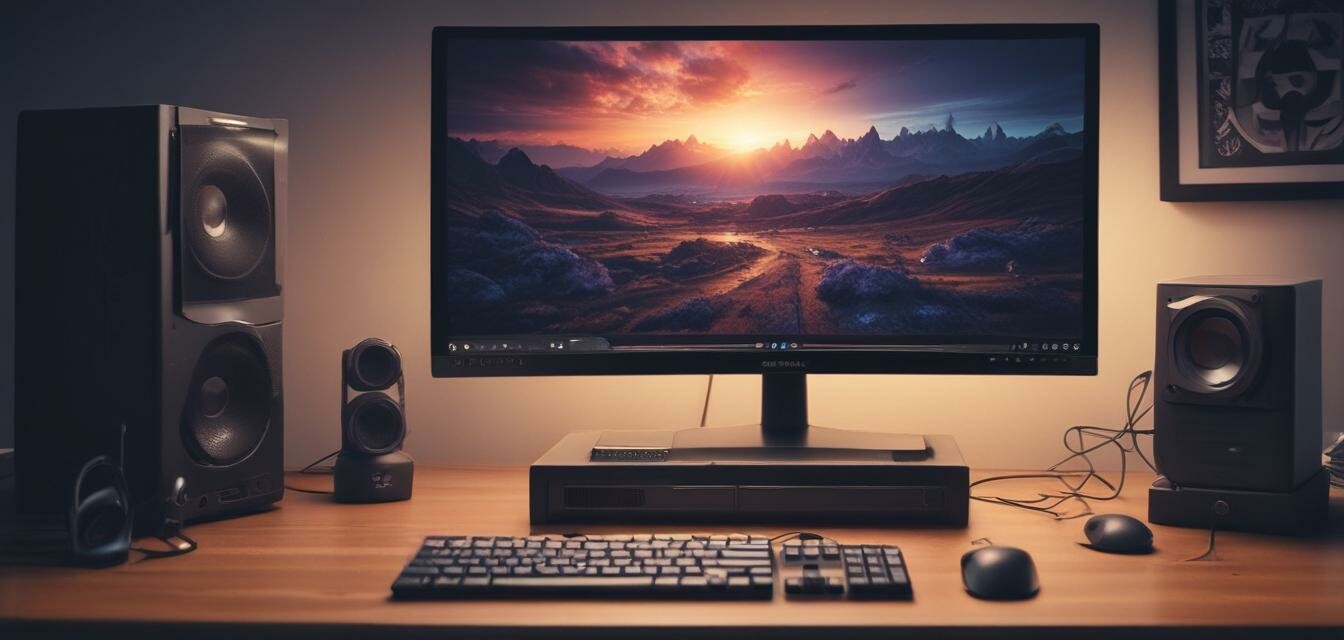Laptop Buying Guide
Choosing the right laptop can be a daunting task, especially with the numerous options available in the market. In this comprehensive guide, we will walk you through the various specifications to consider when buying a laptop, ensuring you make an informed decision.
Key Takeaways
- Processor: Consider the type and generation of the processor, as well as the number of cores and threads.
- Memory and Storage: Ensure the laptop has sufficient RAM and storage for your needs.
- Display: Consider the screen size, resolution, and type of display.
- Graphics: Decide whether you need a dedicated graphics card or integrated graphics.
- Battery Life: Choose a laptop with a battery life that suits your needs.
Processor
The processor is the brain of your laptop, and it's essential to choose one that meets your needs. There are two main types of processors: AMD and Intel.
| Processor Type | Features | Pros | Cons |
|---|---|---|---|
| AMD Ryzen | Multiple cores and threads, high-performance gaming | Fast performance, affordable | Power consumption, heat generation |
| Intel Core | High-performance processing, efficient power management | Efficient power management, high-performance processing | Expensive, limited cores and threads |
Memory and Storage
Memory (RAM) and storage are crucial for smooth performance and data storage.
| Memory (RAM) | Storage |
|---|---|
| 8GB or 16GB for general use, 32GB or more for heavy users | 256GB or 512GB for general use, 1TB or more for heavy users |
For more information on memory and storage, check out our Ultrabooks page.
Display
The display is an essential aspect of your laptop, and there are several factors to consider.
| Screen Size | Resolution | Display Type |
|---|---|---|
| 13-15 inches for portability, 15-17 inches for productivity | Full HD (1080p), Quad HD (1440p), or 4K (2160p) | LED, OLED, or IPS |

Graphics
Graphics are essential for gaming, video editing, and other graphics-intensive tasks.
Pros of Dedicated Graphics
- Faster performance
- Better gaming experience
- Support for multiple monitors
Cons of Dedicated Graphics
- Higher power consumption
- Increased heat generation
- Higher cost
For more information on gaming laptops, check out our Gaming Laptops page.
Battery Life
Battery life is crucial for those who are always on the go.
| Battery Life | Suitable For |
|---|---|
| 4-6 hours | General use, web browsing, and office work |
| 8-10 hours | Heavy users, gaming, and video editing |

Conclusion
Choosing the right laptop can be overwhelming, but by considering the processor, memory and storage, display, graphics, and battery life, you can make an informed decision. Remember to check out our 2-in-1 Convertibles and Budget Laptops pages for more information on specific laptop types.

Beginners Section
- Set a budget and stick to it
- Consider your needs and prioritize specifications accordingly
- Read reviews and compare different laptops before making a purchase